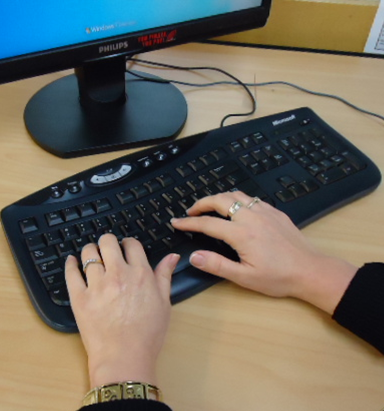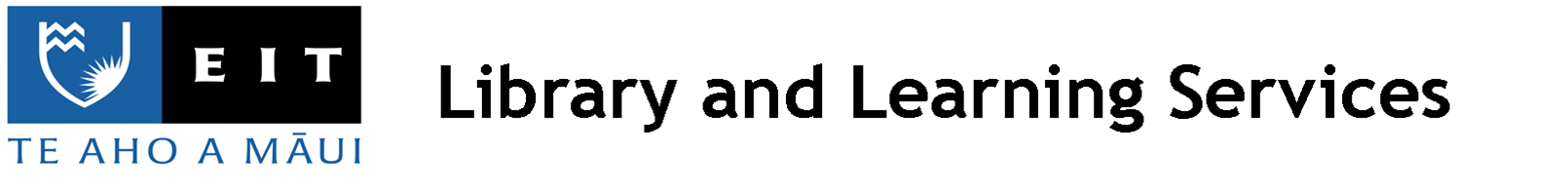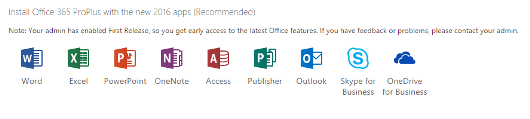
What is it?
Microsoft 365 is a package provided by Microsoft. It offers access to several Microsoft Office Online software applications and cloud storage called OneDrive. It will allow you to access, create, edit and delete documents online without the use of a USB drive or hard drive. For windows users, you may download Microsoft 2016 (including Word 2016, Excel 2016, PowerPoint 2016, Access 2016, Publisher 2016, Outlook 2016, Skype for Business 2016, OneNote 2016) on up to five devices. For Mac users, you can download Microsoft 2016 (including Word 2016, Excel 2016, PowerPoint 2016, Outlook 2016) on up to five devices.
Saving your work
At EIT you will be given an H: Drive (networked drive) and a OneDrive account (cloud-storage drive) that you can save your work to. It is recommended that if you are are on-campus frequently and saving your work at home you should save it to your OneDrive account. If you are only saving your work on-campus, it is recommended that you use your H: drive.
It is recommeded that if you are working on your EIT study and assignments at home and/or EIT you should use OneDrive. However, if you are working on your EIT study and assginments on campus you should use your H: Drive.
Completing EIT study and assignments only on-campus |
Completing EIT study and assignments only at home |
Completing EIT study and assignments at home and on-campus |
Use your H: Drive when you log onto one of the EIT computers
 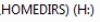
See the Saving @ EIT guide for help.
|
Use your OneDrive account accessible via Office 365 from MyEIT.

See the OneDrive @ EIT guide for help.
|
Use your OneDrive account accessible via Office 365 from MyEIT.

See the OneDrive @ EIT guide for help.
|
Once you have finished your studies at EIT it is strongly recommended that you download your documents to a removable device or move them to a free Microsoft OneDrive account.
Microsoft 365 @ EIT Guides
Online Video Tutorials
Getting to know Microsoft 365
Use Office and Office Online in Office 365
Other Microsoft 365 Tutorials
Get Started with Office 365
Office 365 Quick Start Guides
Create, edit, and share documents online: Office Online Word, PowerPoint and Excel
Using Office 365 to collaborate with others
Office 365 for smartphones, iPads and other devices
Working with your Office 365 files on your iPhone or iPad
Working with your Office 365 files on your Android Phone
Working with your student email, calendar, and contacts in a browser or mobile app
OneDrive for beginners
Work together on a document using Word Online
Work together on Office documents using OneDrive
Share workbooks using Excel
Office Online Web Applications
Basic Training - Word
Basic Training - Excel
Basic Training - PowerPoint
Basic Training - OneNote
Office 365 FAQs
Microsoft 365 is an online package provided by Microsoft and has access to several cloud-based applications such as Microsoft Office Online and file storage called OneDrive. It allows you to access, create, edit and delete documents online without the use of a USB drive or hard drive. You can also download Office 2016 for Windows or Mac to your computer, smart phone, tablet or device while you are studying at EIT.
How do I get an Microsoft 365 account? [answer]
As a current EIT student you will receive s Microsoft 365 account and is valid up until four months after you finish your studies at EIT. Your account can be accessed from MyEIT via the Office 365 button.
How much space do I get with OneDrive? [answer]
You will get up to seven gigabytes worth of storage space.
How can I download Microsoft 365 for FREE? [answer]
You can download Office from your Office 365 account via MyEIT by clicking here.
What can I do with my Microsoft 365 account as a current EIT student? [answer]
Office 365 benefits include:
- You can download the full desktop version of Office applications to your computer for up to five devices.
- You can install Office applications on multiple smartphones and/or tablets.
- Use of an online storage facility called OneDrive where you can store Microsoft Office documents and files. It is compatible with many operating systems and devices including PC, Mac, iPad, Windows tablet and smart phones. You have seven gigabytes of storage.
What will happen to my Microsoft 365 account once I finish my studies at EIT? [answer]
Unfortunately your Office 365 account will be disabled after four months once your studies have finished at EIT. It means if you have downloaded Office to your computer and/or device you will need to purchase a new subscription. If you have saved your work using your EIT OneDrive account you will need to transfer your files to a removable device or create a free Microsoft OneDrive account.
What is OneDrive? I had used SkyDrive before, how can I transfer these files? [answer]
OneDrive is an online storage facility where you can upload Microsoft documents and files. If you have previously created a SkyDrive account, your documents will not be automatically transferred. You will need to upload these documents to your EIT OneDrive account.
Will my OneDrive account automatically sync my documents and files that are stored on my H: Drive? [answer]
Unfortunately no. If you wish to use your EIT OneDrive account, you will need to manually upload your documents. Please see the OneDrive @ EIT guide for instructions.
Should I store sensitive data on my Microsoft 365 account? [answer]
The Office 365 system is hosted off-campus at a Microsoft Data Centre and is outside the control of EIT. The Office 365 system is subject to the laws and regulations of foreign jurisdictions and therefore data ownership. It is recommended that critically sensitive information should not be stored on your EIT OneDrive account.
Can I download software for a Mac computer or device? [answer]
Yes, EIT has a subscription for EIT students to download Office 2016 to Mac computer or device. Click here to go to the download Office page.
How will I know my computer or device is compatible? [answer]
1. Check your system requirements (for devices with Windows or Mac operating systems)
To install Office 2016 (Windows/Mac) your computer or device will need to met one of the minimum specifications below:
Operating system: Windows (Windows 7 / 8 / 8.1 / 10)
Computer and processor:
1GHz or faster
Memory (RAM): 2GB.
Hard Disk: 3.0 GB storage available.
Monitor: 1366 x 768 screen resolution.
Internet browser:
Should be the latest possible version.
An internet connection.
Operating system: Mac OS X 10.10 (Yosemite) or later.
Computer and processor:
Intel processor
Memory (RAM): 4GB
Hard Disk:6GB storage available and Extended Mac OS or HFS+ hard disk format.
Monitor: For proper functioning 1280 x 800 or higher resolution.
Internet browser: Should be the latest possible version.
An internet connection.
For help installing Office, click here to go to the troubleshooting Office section.
What if I have already purchased an earlier version of Microsoft Office? Can I still download Office 365 to my computer? [answer]
Yes, Office is available to all EIT students who are currently studying. To download Office for free click here. If you have a previous Microsoft Office version, it will also be available on your computer and/or device.
Can I use Microsoft 365 on my smartphone or device? [answer]
Yes you can. Click here for simple instructions to install Office to your device and/or sync your EIT OneDrive account.
|