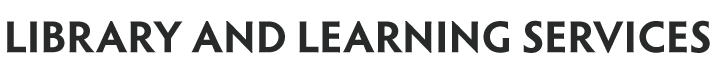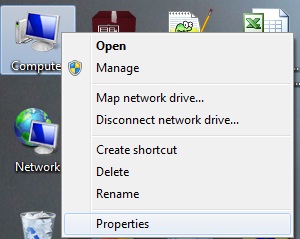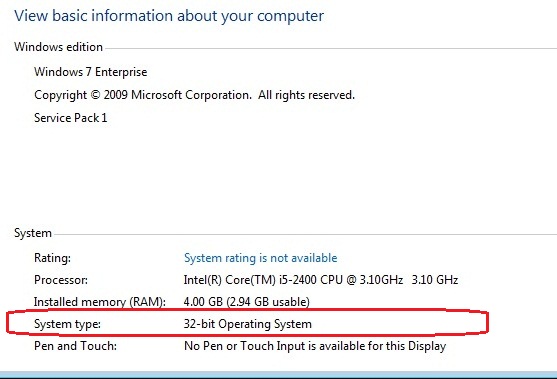Download and Use Microsoft Lync |
|---|
Microsoft Lync GuidesBelow are two simple guides that explain how to use Microsoft Lync and how to communicate with others. Microsoft Lync Windows- Simple User Guide (pdf) Mircosoft Lync Apple Mac - Simple User Guide (pdf) For further information and more advanced features go to http://lynchowto.eit.ac.nz/
Microsoft Lync 2010 Download (32-bit) Microsoft Lync 2010 Download (64-bit) Microsoft Lync 2011 Download (Mac) If I have a Windows computer, which download should I use?To find out what kind of operating system you are using, click on Computer on your desktop.
Right click and click Properties.
A screen will appear telling you information about your computer. Under the system heading, you will see what system-bit operating system you are using. Choose the appropiate download link from the top section.
|