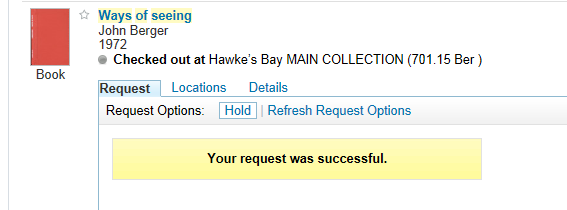EditRegion4
Reserving Books
Library items that are on loan to another borrower may be reserved. Once returned, we will notify you that your reserved item is now available.
Items will then be held for one week on our Reserves shelf for you.
You may place a reserve via Primo Search (using My Account). Or ask at the Library service desk for assistance.
Placing a reserve
Login to My Account on Primo Search
Enter your Last Name and your Library Card number.
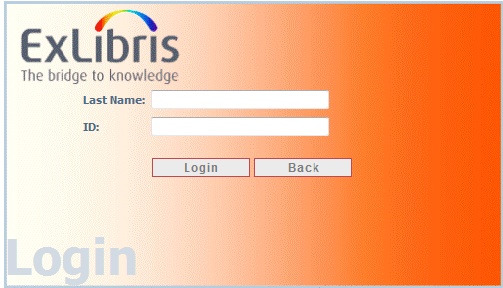
Search for the item you want. If it is out on loan (‘Charged’) to another library user, then you may place a reserve on it by selecting the ‘Hold’ option.
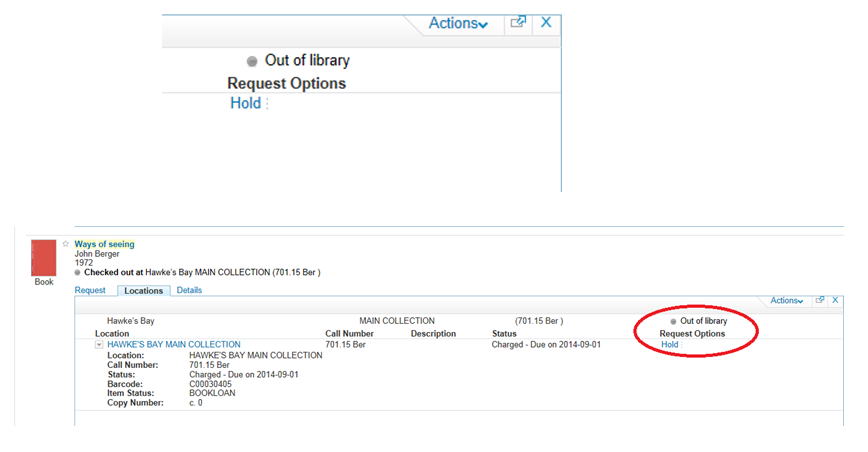
Now you can indicate the last date you will need the book by.
If there is more than one copy of the book you want, you will have the option to choose ‘Any Copy’. Please select this option.
In the ‘Comment’ box please enter your mobile number and you will be texted when your item is ready to collect. If you prefer you may enter an email address. Now press the ‘Hold’ button to make your reserve.
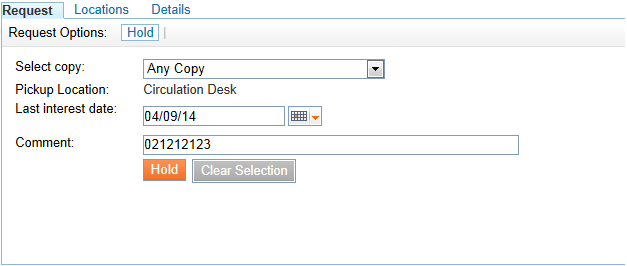
Your book has now been reserved and you will be notified when it is available for collection from the Library.